One of the plugins implemented in the site is Google Analytics. Google Analytics is a free plugin that allows individuals to track and analyse visitors of their website. This information enables users to learn more about who their visitors are and their behaviours on the website. From this, users can work to continually improve the content and experience of their website.
Google Analytics offers lots of useful information including:
- Number of visitors (including their device, location and channels)
- Total impressions and clicks
- Number of unique visitors from search
- Most popular content (including page views and session duration)
- User experience such as page loading times
Setting up Google Analytics onto the site is simple and quick. Users can install the plugin by going to their WordPress Admin and clicking “Plugins” in the side menu. After clicking “Add New” and searching “Google Analytics”, the first plugin to appear will be “Site Kit by Google”.
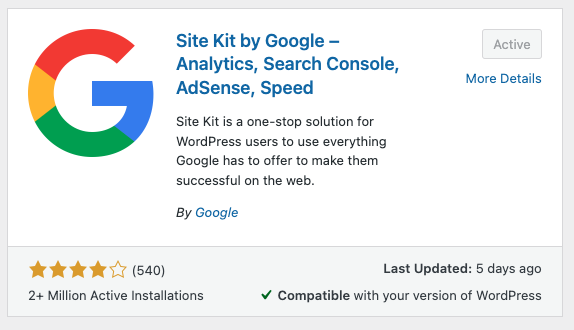
After installing and activating the plugin, it will appear on the WordPress admin menu under “Dashboard”. If you have an existing Google account, setting up Google Analytics is as easy as registering on the Google Analytics Website and linking your website.
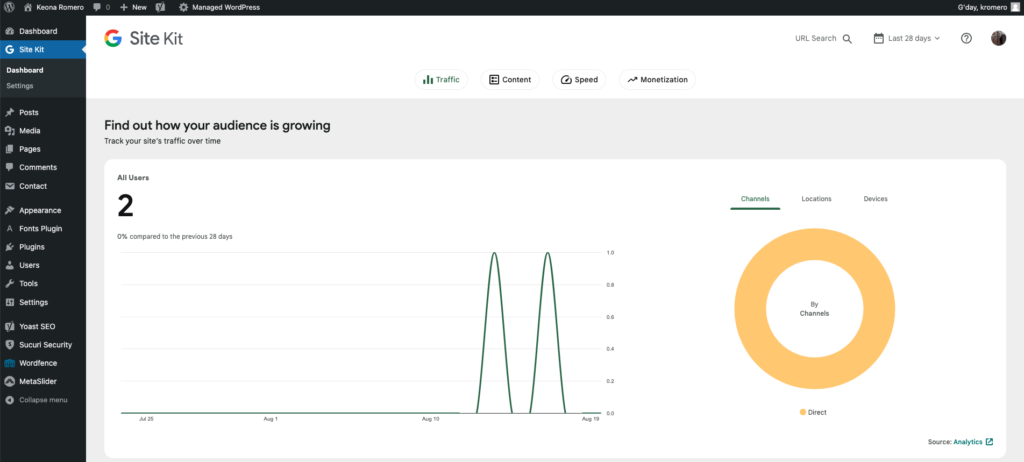
The Google Analytics Plugin will be used to observe how much traffic the site is gaining and how users interact with it. This will help inform future site design and content decisions.