It is important to know the difference between WordPress Templates and WordPress Themes.
A WordPress theme refers to the overall design and appearance of a site. A WordPress template is a file within a WordPress theme. It determines the layout of posts and pages within a theme and contain HTML and CSS code.

Common templates found within a WordPress theme folder include:
- Main template (index.php): the main page of a website
- Header template (header.php): the header section
- Sidebar template (sidebar.php): HTML output for the sidebar
- Footer template (footer.php): code and function used by the theme
- Theme functions (functions.php) contains code and functions used by the theme
- Single post template (single.php): single posts and pages
- Comments template (comments.php): comments and comment forms
WordPress Templates are key in any WordPress site. Every page requires a specific type of template file to determine how content is presented. This theme provides 3 templates: default template, cover template and full-width template. You can use different template files for separate pages, calendars, media files and more.
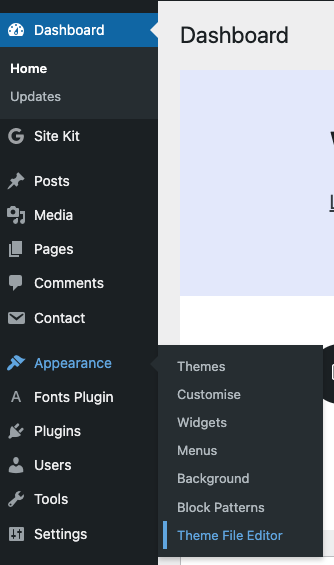
Templates are stored on the server of WordPress hosting providers and can be accessed on the WordPress admin area under Appearance > Theme File Editor. They will be located on the right-hand side of the screen. Alternatively, users can access template files using an FTP and make changes using a text editor.